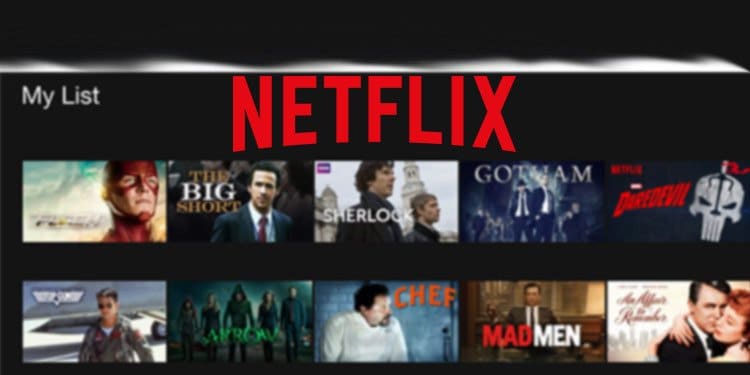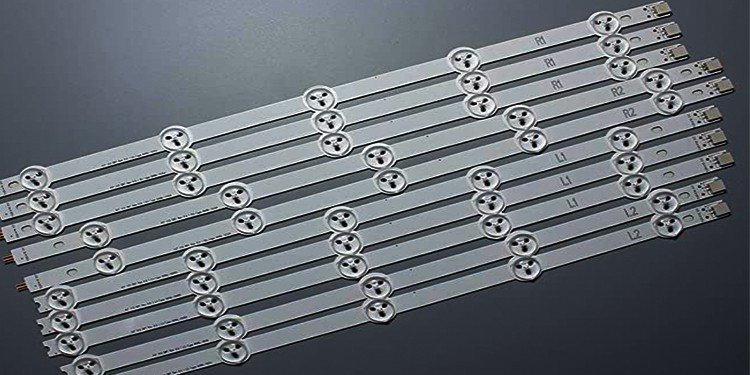Just How To Screen Mirror On FireStick
Screen mirroring to Fire TV stick is easy for android or windows-based devices. As the Amazon FireStick is built on a forked version of Android, all we need is to tap a few buttons to screen mirror. However, iOS devices aren’t natively compatible with a FireStick. The only alternatives are to go for third-party applications…