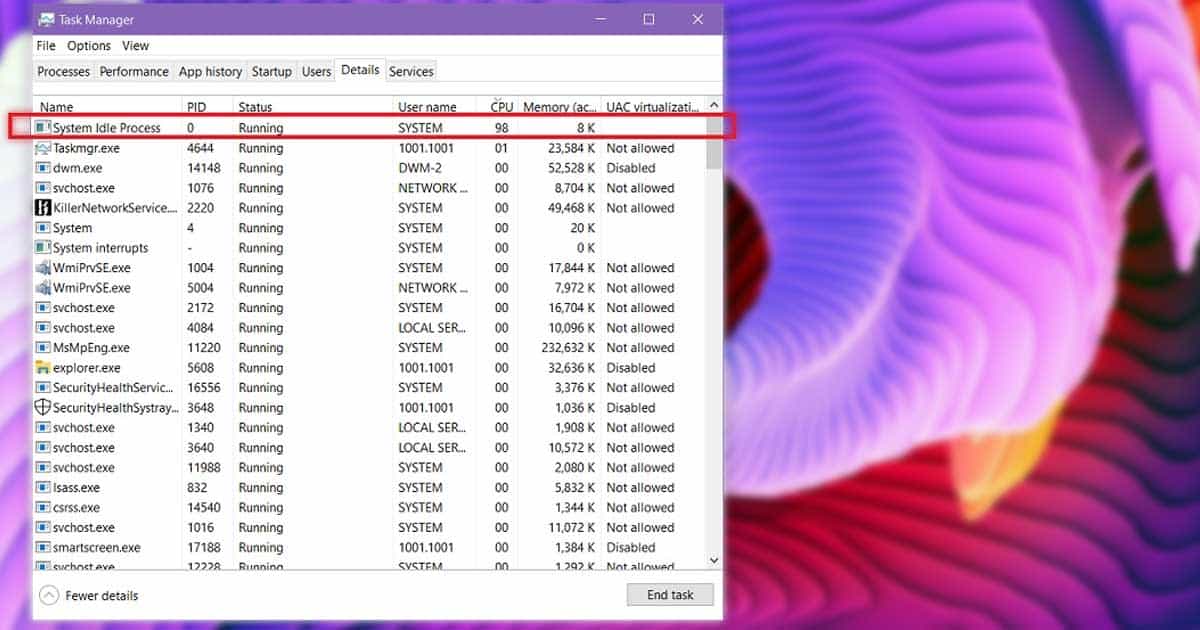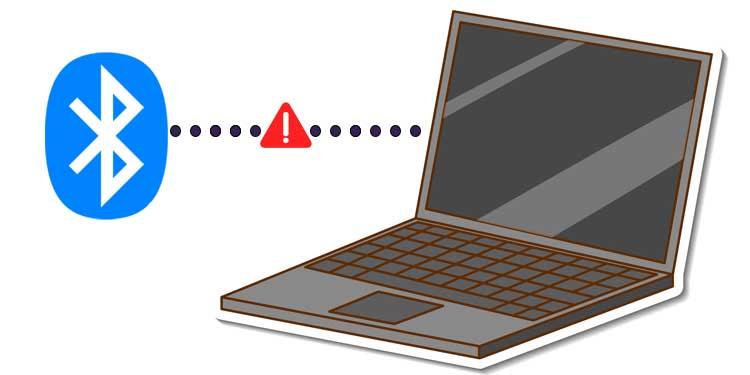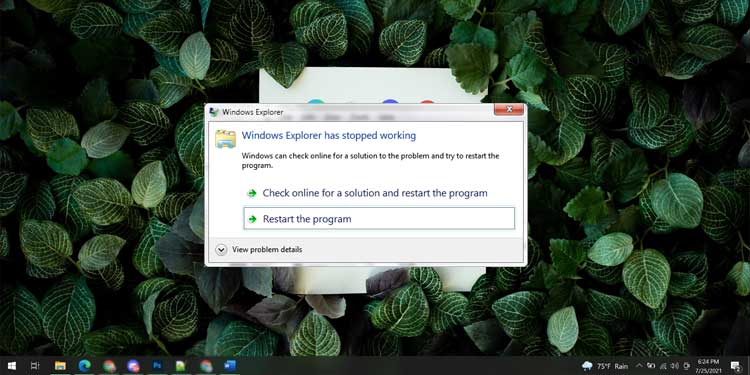Just How To Fix Pixelated Or Blurry Text On Discord
Pixelated or fuzzy text on Discord is a more common problem than you think especially, after an update. This problem leaves the text messages as well as the text in other parts of the application blurry. There are a few things you could try in order to resolve this issue. Turning off Hardware Acceleration is…