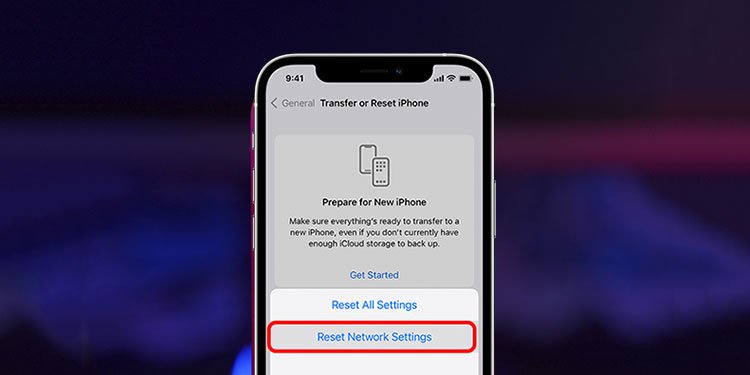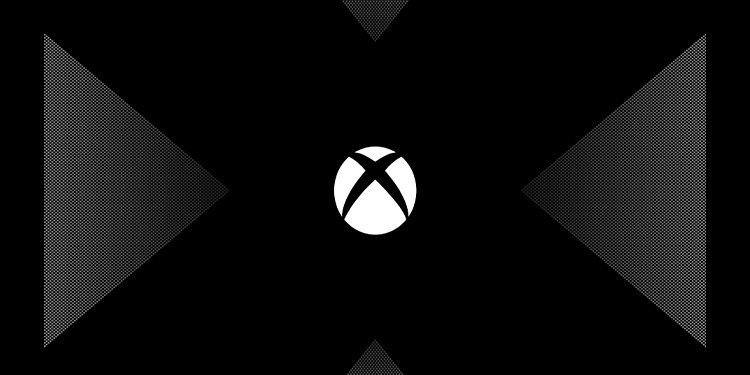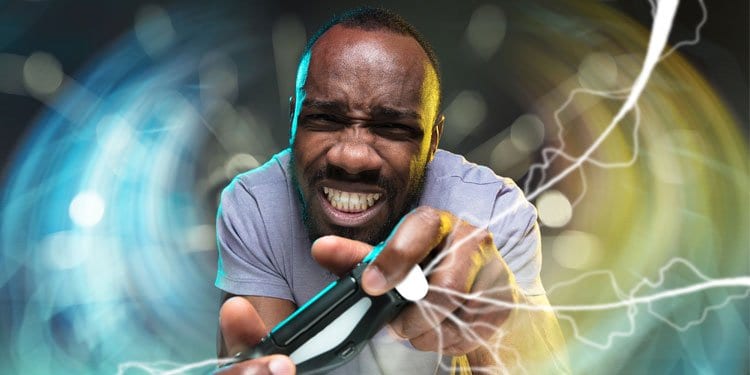What Does The Reset Network Settings Do In IPhone, Android
Does your Wi-Fi disconnect frequently? Or is your Bluetooth not working anymore? Whatever the problem is, resetting network settings can solve these and several other network connection issues. However, this action resets the configuration of several services to the default settings on your mobile device. This includes your cellular settings, Wi-Fi SSID and password, Bluetooth…